🟠 For anyone starting 3D who wants to create and rig characters in Blender.
Create and Rig Your First 3D Character in Blender
in Just 14 Days


Hit Play on the Video
3D CHARACTER RAPID BOOTCAMP
What is 3D Character Rapid Bootcamp?
3D Character Rapid Bootcamp is a fun and easy-to-follow training program that shows you how to make your own 3D characters using Blender... even if you’ve never done 3D before!
In just 14 days, you’ll learn how to sculpt, model, and paint cool characters step by step. No guesswork. No confusing videos. Just clear lessons that help you get real results fast.
This bootcamp is made for beginners who want to learn quickly, create awesome characters, and maybe even start a portfolio for future work or freelance jobs.
If you’ve ever wanted to bring your characters to life, this is the place to start.
The 3D Character Rapid Bootcamp is a shortcut for total Blender beginners in 2026
Let’s be honest:
Learning how to make 3D characters in Blender can feel really hard.

Sure, you can find videos online. But finding a simple, step-by-step way to learn how to make 3D characters in Blender?
That’s really hard. Most lessons are all over the place, and you have to figure it out by yourself.

It’s good to spend money on learning, but not everyone can pay thousands of dollars for teachers or fancy 3D programs.
The good news? You don’t need to spend a lot to start.

Most videos either show you how to use Blender or how to make a character — but not both.
And a lot of them think you already know what you’re doing. Really hard for beginners to understand and keep up.
You've seen time-lapse videos of anime or game characters being sculpted.
They’re fun to watch...
but they don’t teach you how to rig, how to pose, or how to export to game engines.
Most tutorials stop at the sculpt.
But in the real world, static characters don't get hired.
You need characters that move, react, and perform.
Our audience on YouTube made it clear... you're asking:
How do I rig my character in Blender?
How do I add bones and controls?
Can I animate and export a rigged character for Unity or Unreal?
That’s why this course doesn't just teach you how to sculpt.
It shows you how to build characters that actually move.
Why Does This Exist
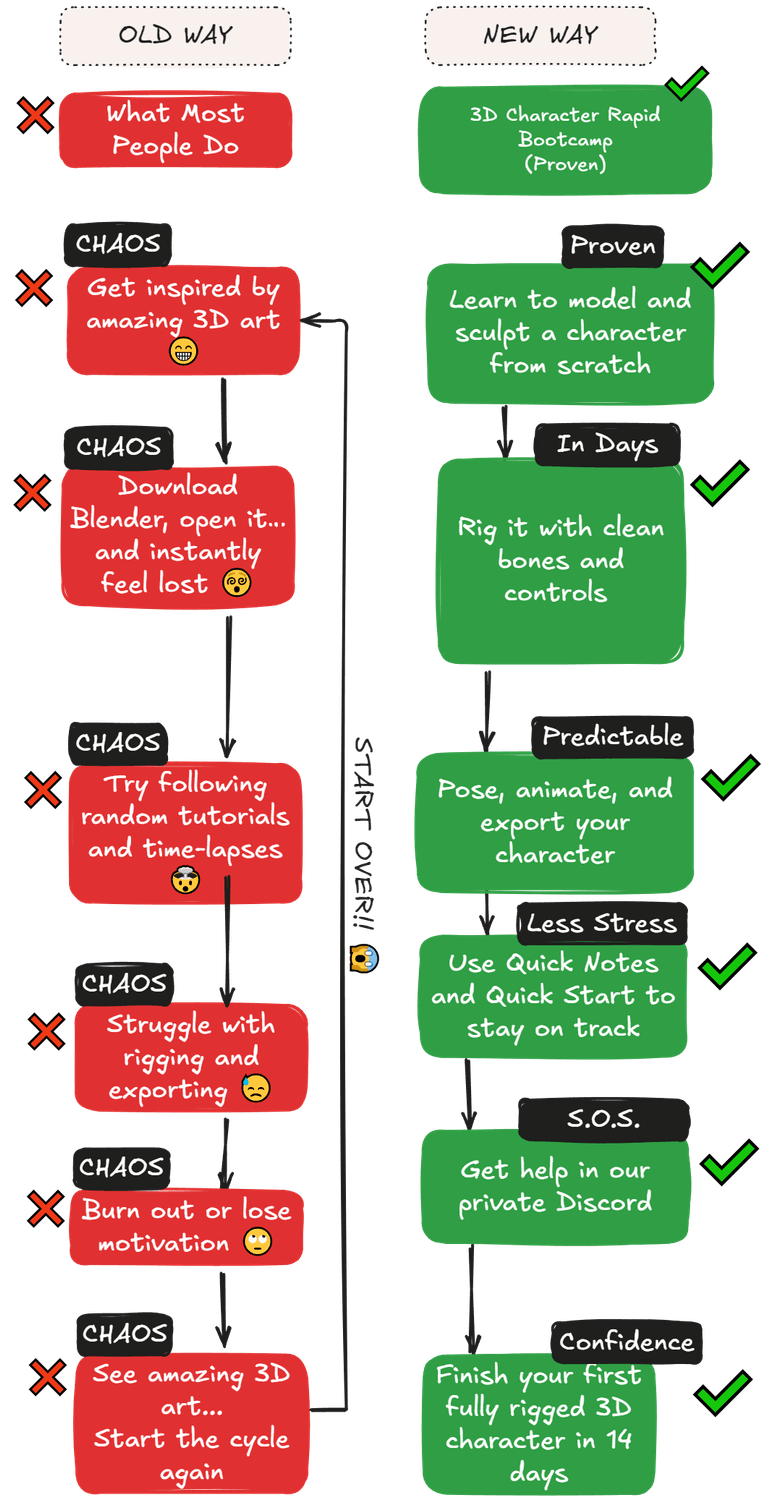
Originally, we created this program as internal training for our production team.
We used to send new artists to YouTube...
but they couldn’t follow the tutorials.
Too much was skipped.
Time-lapses didn’t explain anything.
People got lost.
We decided to build something better.
A full step-by-step system that assumes you know nothing.
We repeat concepts and workflows because real life gets busy, and you’ll need reminders.
Even if you’ve done a tutorial before, you might not remember it two weeks later.
That’s why we also created Quick Start sections for faster review.
And Blender Quick Notes, so you never waste time scrubbing through videos to find a hotkey or function.
Then we listened to our students.
Many had great portfolio work. But when they applied to jobs, they were asked:
“Do you know Maya or ZBrush?”
So we added Maya for Blender Users training to help you bridge that gap and apply with confidence.
What You'll Learn



How to sculpt and model a complete character from scratch
How to unwrap, texture, and shade it for rendering or real-time use
How to rig the character with bones and controls, even if you’ve never rigged before
How to weight paint and skin your rig properly
How to pose and animate your character using simple walk cycles and actions
How to export to FBX and bring your character into game engines like Unity
How to reuse your rigs and speed up your workflow
How to get unstuck with Blender Quick Notes: A searchable library of 8 to 15 second tips for hotkeys, menus, and tools
How to get help in our private Discord community, where students and instructors give real feedback
Your 14-Day 3D Character Rapid Bootcamp Roadmap
Get started by setting up Blender and learning how to navigate the interface with confidence.
Menus and Navigation
N Panel and T Panel
Collections Panel
Properties Panel
Viewport Shading Menu
Pivot Menu & Transform Menu
Snapping Menu
"Top Left" Menu
Cursor and Origin Point
Windows and Extra Menus
Master essential Blender commands and understand the foundations of sculpting for character creation.
Introduction to Basic Commands
Selection and Navigation
Transformations
Adding and Duplicating Objects
Delete and Undo
Introduction to Sculpt Mode
Sculpting Brushes Overview
Blocking Out Forms
Sculpting Primary Forms
Sculpting Secondary and Tertiary Details
Remesh vs Multiresolution Workflow
Remeshing for Smooth Sculpting
Brush Settings and Customization
Using Reference Images
Common Sculpting Mistakes and Fixes
Learn how to use simple shapes to create the base structure of your 3D character.
Introduction to Character Blocking
Using Basic Shapes
Understanding Proportions
Setting Up Reference Images
Blocking the Head and Torso
Blocking the Limbs
Adjusting Silhouettes
Merging and Refining Shapes
Common Mistakes and Fixes
Refine your character’s anatomy and proportions using Blender's sculpting tools.
Introduction to Sculpting Primary Forms
Understanding Character Proportions
Working with Dyntopo vs. Remesh
Refining the Head and Facial Structure
Sculpting the Torso and Rib Cage
Building the Arms and Hands
Sculpting the Legs and Feet
Using the Grab and Clay Brushes
Smoothing and Refining Transitions
Checking Silhouettes and Adjusting Forms
Add details like facial structure, clothing, and accessories to bring your character to life.
Refining Facial Structure
Sculpting Secondary Forms
Detailing Hands and Feet
Creating Clothing with Mask Extract
Sculpting Fabric Folds and Creases
Adding Accessories and Props
Defining Hair Shapes
Using Alphas and Stamps for Detail
Checking Silhouettes and Adjustments
Final Pass and Refinements
Clean up your model’s topology to ensure it’s animation-ready and optimized for rendering.
Introduction to Retopology
Understanding Edge Flo
Manual vs. Automatic Retopology
Using the Shrinkwrap Modifier
Placing Topology for Facial Animation
Optimizing Edge Loops for Joints
Creating a Low-Poly Version for Games
Using Multiresolution for High-Detail Baking
UV Unwrapping Basics
Final Topology Cleanup
Apply materials, colors, and textures to enhance the realism and appeal of your character.
Introduction to Materials in Blender
The Basics of Nodes and Shaders
Applying Base Colors and Materials
Using Texture Paint Mode
Creating Skin, Fabric, and Metal Materials
Adding Surface Details with Normal and Bump Maps
Using Transparency and Alpha Maps
Adding Roughness and Specular Variations
Baking Textures for Optimization
Final Adjustments and Material Tweaks
Learn how to create stunning renders using Blender’s lighting and rendering tools.
Introduction to Lighting in Blender
Types of Lights
Three-Point Lighting Setup
HDRI Lighting for Realism
Adjusting Light Intensity & Shadows
Using Emissive Materials for Glow Effects
Introduction to Blender's Render Engines
Optimizing Renders for Speed and Quality
Compositing & Post-Processing in Blender
Exporting High-Quality Renders
Put everything together and create your fully sculpted, textured, rigged, and rendered character from scratch.
Choosing a character concept (using reference images or designing your own)
Blocking out the character’s base shape using primitives
Setting up proportions for a strong foundation
Refining primary forms and anatomy
Adding secondary details like clothing and accessories
Using sculpting brushes to enhance realism
Cleaning up topology for an optimized model
Creating edge loops for animation-ready topology
UV unwrapping the model for texturing
Applying base materials and colors
Using texture painting for added details
Creating realistic roughness and specular maps
Rigging the model
Setting up a three-point lighting system for the best character presentation
Adjusting render settings for high-quality output
Creating beauty shots for your portfolio
Compositing your final render for a polished look
Exporting high-quality images for ArtStation, DeviantArt, or job applications
Reviewing and making final adjustments
Meet Your Instructor

Dwayne Elahie is a CG Supervisor and Rigging Supervisor for Teenage Mutant Ninja Turtles: Mutant Mayhem, with credits that include Avatar and The Witcher. He has worked with studios like Pixar, Industrial Light & Magic, and Sony Pictures Imageworks (Click Here to See his IMDb).
Starting as a beginner himself, Dwayne knows how frustrating it can feel to get stuck learning 3D. That is why he designed his courses to make complex workflows simple and easy for anyone to follow, using real studio techniques inside Blender.
He helps artists move from just learning to actually creating characters that come to life.
When you join the
3D Character Rapid Bootcamp,
you will:
When you join the 3D Character Rapid Bootcamp, you will:
Learn to sculpt your own characters
Learn to rig them with bones and controllers
Learn to animate and pose them
Learn to export them for games or film
And you’ll have access to Quick Notes, instructor support, and a full community
Even if you've never opened Blender before.
Let’s Build Your First Rigged Character Together
Build the full character pipeline...not just a sculpt.
Join 3D Character Rapid Bootcamp today and create and rig your first fully rigged, animation-ready character in just 14 days.

Student Testimonials

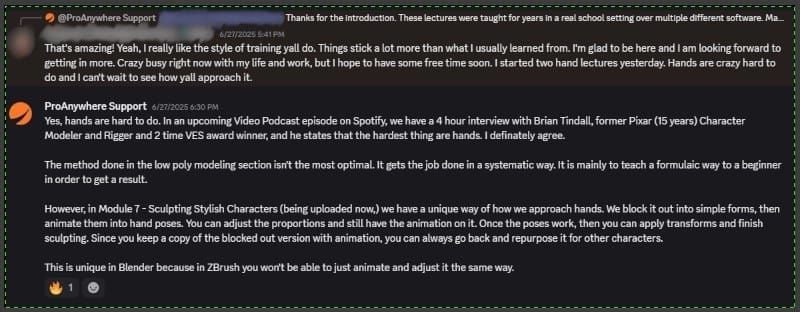
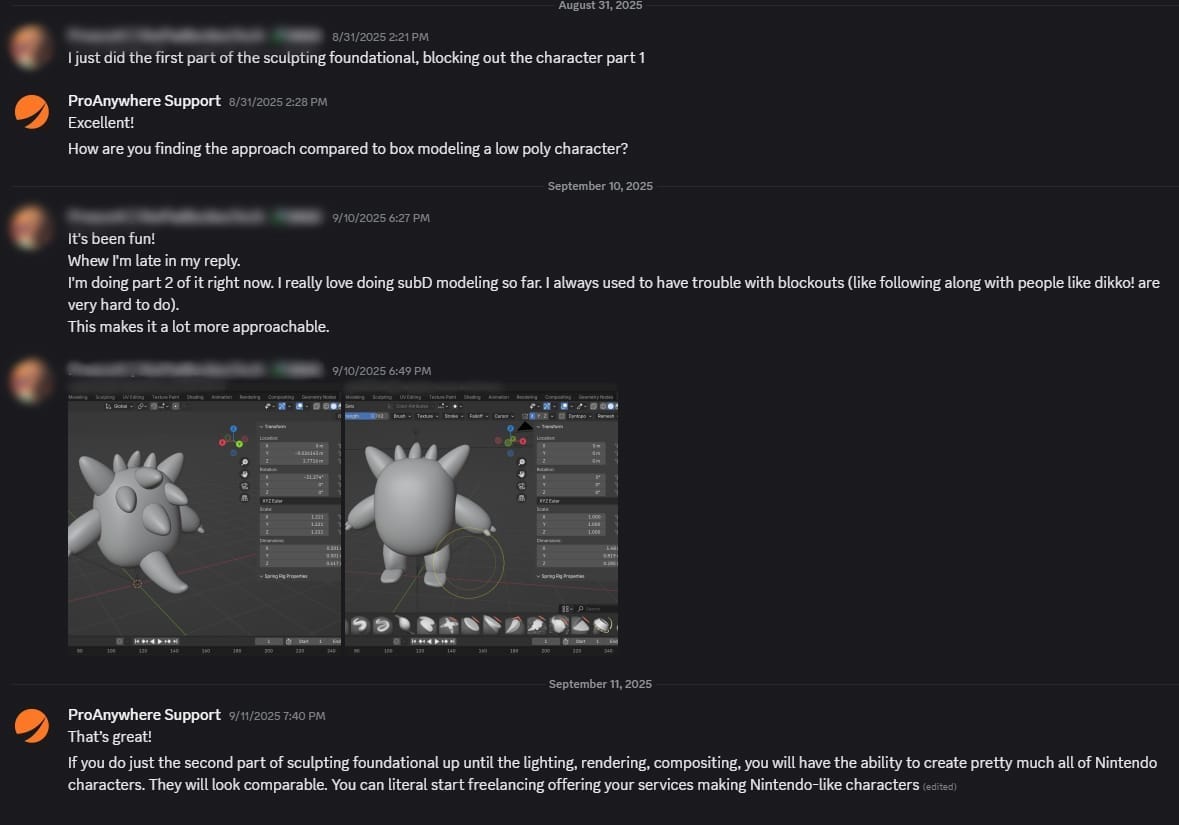
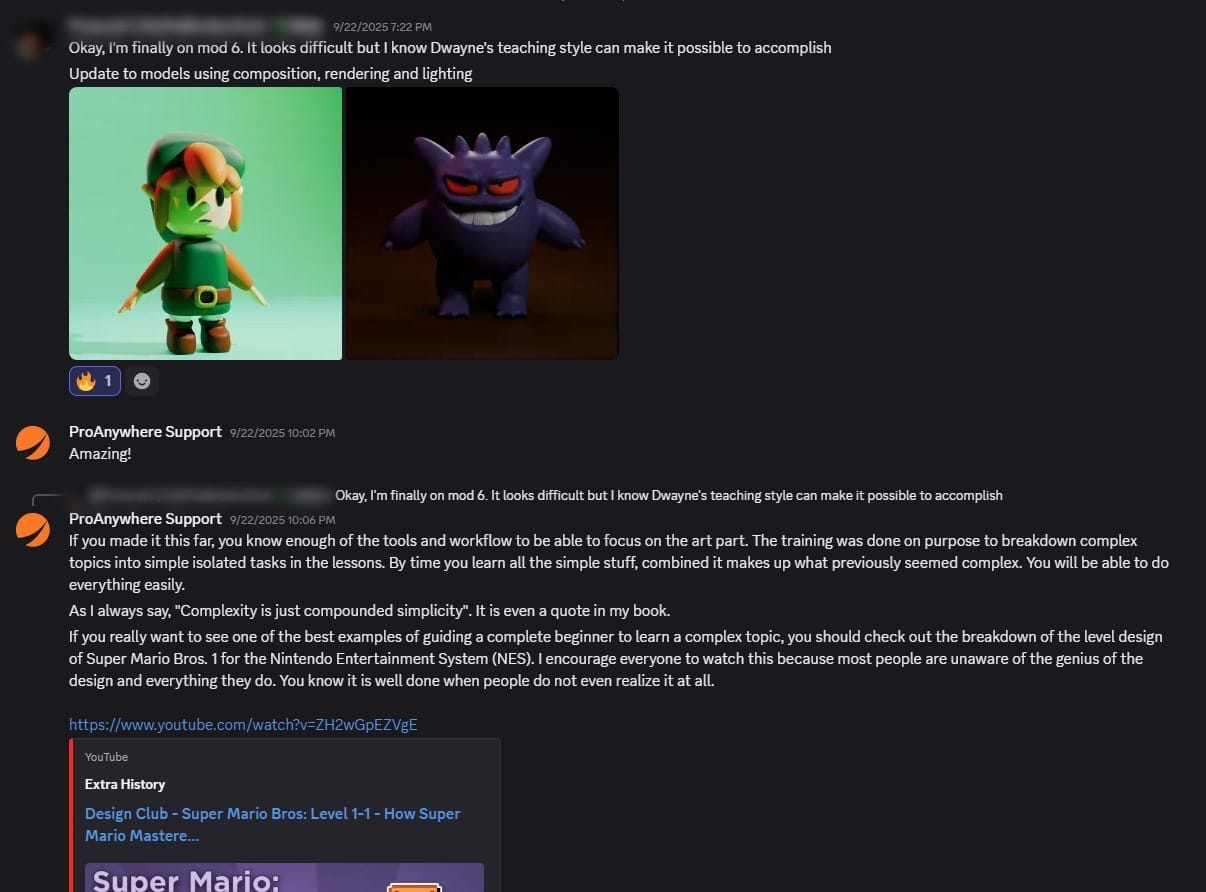
What Industry Professionals Are Saying
"What Dwayne's really gifted at is turning knowledge into a community thing... He wants to engage with people, he wants people to learn, and none of that surprises me whatsoever."
- Kwesi Davis
General Technical Director,
Walt Disney Animation Studios

"Dwayne was great at taking an abstract idea or something where maybe not the most technically sound note that you're receiving from an art director and quickly turn around and sort of organically update the coding, or update the tool to be able to achieve that."
- Chris Ghio
Senior Character/Blendshape Artist
Electronic Arts (EA)

“I tell everybody—steal my ideas, because they’re not really mine. They’re just ways of doing things I’ve come across. If you want to give me credit, that’s great, but if not, I’m not flustered. The important thing is that the industry learns and moves forward.”
- Brian Tindall
Veteran Character Artist & Rigger,
Pixar
Other Testimonials

Your Purchase Is Backed By Our Money Back Guarantee
I get it—before you commit to anything, you want to know exactly what you’re getting and feel confident that it’s risk-free.
So here’s the deal: access the program, dive into the lessons, and most importantly, put what you learn into practice.
If, after 30 days of regular use, you don’t feel like you’ve improved, just send us a screenshot of your practice log, and we’ll refund your purchase in full.
Simply send an email to support@proanywhere.com to request a refund.
How’s that for peace of mind? I’d say it’s a solid guarantee!
Frequently Asked Questions
Need help? support@proanywhere.com
You are getting
Instant access to the 3D Character Rapid Bootcamp – A complete step-by-step program that teaches you how to create portfolio-ready 3D character models in just 14 days, even if you have never used Blender before.
You'll receive The 3D Character Checklist and Cheat Sheet (PDF) – A simple step-by-step guide with quick 15-second video demos, so you always know where to find the right tools and never miss a step.
The Fast-Track Rendering Blueprint – Learn how to create professional-quality renders using just one light and a simple background, so your characters look polished and ready to showcase.
The ArtStation Portfolio Power-Up – A full training on how to set up your ArtStation portfolio the right way, so you can attract recruiters, freelance clients, or studio jobs.
And Ready-to-Render Project Files – Fully completed project files with characters and lighting setups, so you can compare your work, troubleshoot, and improve faster.
The 3D Character Rapid Bootcamp is made for beginners who want to make awesome 3D characters in just 14 days — even if they’ve never used Blender or done 3D before.
This is perfect for anyone who wants to jump into 3D without getting lost in long, confusing videos. It's also great for self-taught artists who want to create a pro-level portfolio, or for people who dream of doing freelance work or getting a job in 3D — without spending months trying to figure it all out.
It just works. The 3D Character Rapid Bootcamp was made by a real 3D artist for people who want to learn fast without getting stuck on hard-to-follow videos.
This program gives you simple, clear steps to follow — even if you're brand new or want to get better. In just 14 days, you’ll be able to make your own pro-looking 3D characters. No need to spend months guessing or buy fancy tools. It's made to fit your schedule and help you start making cool stuff right away.
This course is made for people who are brand new to 3D character modeling using Blender. But even if you’ve used other 3D programs before or just want a quick refresher, it will help you learn Blender way faster than trying to do it alone.
Never tried 3D before? That’s totally fine. This course shows you exactly what to do, one step at a time!
Yes! You only pay one time for this course, and you get to keep it forever. There are no extra costs or surprise fees.
Blender is free because the people who made it believe that everyone should have the power to create. The Blender team wants artists, students, and creators all over the world to be able to use great 3D tools — without having to pay a lot of money.
Blender is run by the Blender Foundation, and they believe in something called "open source." That means the software is open for everyone to use, share, and even help improve. They don’t want money to get in the way of learning or creativity.
Instead of charging users, Blender gets money from people and companies who donate or sponsor the project — like game studios, animation companies, and even big tech companies like NVIDIA or Epic Games. These sponsors help pay the team so Blender can stay free for everyone.
Yes! The 3D Character Rapid Bootcamp gives you everything you need to get started. But if you want to go even deeper, there are extra options you can choose.
You can pick a higher level when you sign up to get even more training — like the Legendary Edition, where you’ll learn to make anime-style characters, or the Diamond Edition, which shows you how to make super-realistic human faces.
You’ll also get the chance to join a special 3D artist community, where you can meet others, get help, share your work, and grow your skills even more.
It’s a simple, step-by-step course made for beginners who want to learn 3D character art without getting confused by long or tricky tutorials.
In just 14 days, you’ll learn how to sculpt, model, paint, and render amazing 3D characters — even if you’ve never used Blender or done 3D before.
Whether you want to make characters for games, cartoons, or your own art, this bootcamp helps you build the skills and confidence to bring your ideas to life.
Here’s how it works: Jump into the program, go through the lessons, and try the steps for yourself.
If you stick with it and don’t feel like you’ve gotten better after 30 days, just send us proof that you practiced (like a screenshot of your work), and we’ll give you a full refund.
Just email us at support@proanywhere.com to ask for your money back.
Sound fair? We think it’s a guarantee you can feel good about!
Once you buy the 3D Character Rapid Bootcamp, you can keep it forever.
You’ll have full access to all the lessons for life!
You can definitely learn from YouTube — we even teach some free lessons there!
But learning that way can take a lot of time. You might spend hours looking for the right video or figuring out what to do next.
If you want to learn fast and not waste time, a full course gives you everything in order — from start to finish. It’s the easiest way to get better quickly without feeling stuck or confused.
YouTube is great for quick tips, but if you want real progress fast, a course is the smarter choice.
You can email us at info@proanywhere.com with any questions you may have.
⚠ We’ve moved to a new platform.
If your login doesn’t work, email support@proanywhere.com to update your access.
Create and Rig amazing 3D characters in Blender in only 14 days!

Here's What You're Getting
(All 4 Editions - For Limited Time)
$97
FREE
BONUS
For aspiring 3D artists ready to take their very first step into character creation—without the overwhelm. Start sculpting right away using a pre-made template, get clear instructions, and learn how to use Blender’s most essential sculpting tools in a simple and focused way.
$197
$147
For beginners ready to bring their first 3D characters to life with an easy, step-by-step process, and create portfolio-ready models that stand out on ArtStation and DeviantArt.
PLUS:
EXCLUSIVE
RIGGING
BONUS
$297
FREE
BONUS
For artists ready to polish their skills and apply production-ready techniques, including mastering the unique look and feel of anime-style characters, to create professional-grade 3D models.
$406
FREE
BONUS
The ultimate package for mastering 3D character modeling with advanced sculpting techniques and rendering workflows to create photo-realistic portrait images that will launch your professional career.
PLUS:
EXCLUSIVE
RIGGING
BONUS



EXCLUSIVE
BONUS
Maya and ZBrush for Blender Users
Some jobs ask, “Do you know Maya or ZBrush?”
No problem.
We added bonus training to help you use your Blender skills in Maya and ZBrush.
Now you can say yes with confidence and get the job.


Get 85% OFF the 3D Character Rapid Bootcamp Today!
$997 $147
© 2025-2035 ProAnywhere
By visiting this page, you agree to terms and conditions, privacy policy & earnings disclaimer.
This site is not a part of the Meta website or Meta Platforms, Inc. Additionally, this site is NOT endorsed by Meta in any way. FACEBOOK is a trademark of Meta Platforms, Inc.
DISCLAIMER: The sales figures stated on this landing page and discussed in the 3D Character Rapid Bootcamp program are our personal sales figures and in some cases the sales figures of previous or existing clients. Please understand these results are not typical. We’re not implying you’ll duplicate them (or do anything for that matter). The average person who buys “how to” information gets little to no results. We’re using these references for example purposes only. Your results will vary and depend on many factors including but not limited to your background, experience, and work ethic. All business entails risk as well as massive and consistent effort and action. If you’re not willing to accept that, please DO NOT PURCHASE THE 3D Character Rapid Bootcamp PRODUCT.
This product is brought to you and copyrighted by ProAnywhere

